|
The >>display-lens<<
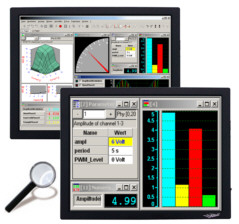 In most cases, a relatively high resolution is desired for a display, but for this the display is mostly large and less integrable. A smart solution here is the unique >>display magnifier<< which is possible by setting via the display menu and activated with a display key combination.
In most cases, a relatively high resolution is desired for a display, but for this the display is mostly large and less integrable. A smart solution here is the unique >>display magnifier<< which is possible by setting via the display menu and activated with a display key combination.
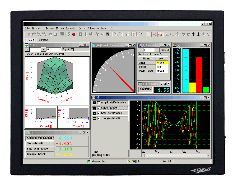 With its electronic "display-lens" it is possible to get any display window with any user-defined magnification. Once only adjusted, then easily can be toggled with the two push-buttons "Enter + Adjust" from the original frame to the adjusted "lens" window, and vice verca.
With its electronic "display-lens" it is possible to get any display window with any user-defined magnification. Once only adjusted, then easily can be toggled with the two push-buttons "Enter + Adjust" from the original frame to the adjusted "lens" window, and vice verca.
HANDLING: push the Enter-button first and keep pushed, direct after it push the Adjust-button additionally
|
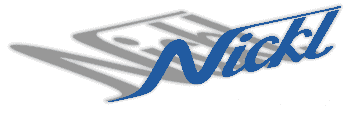
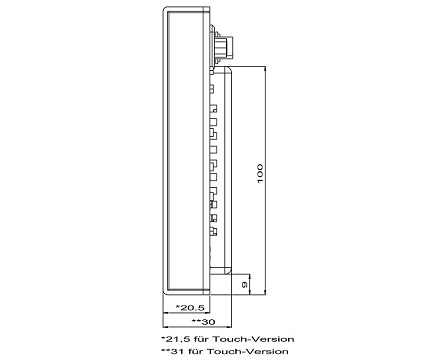
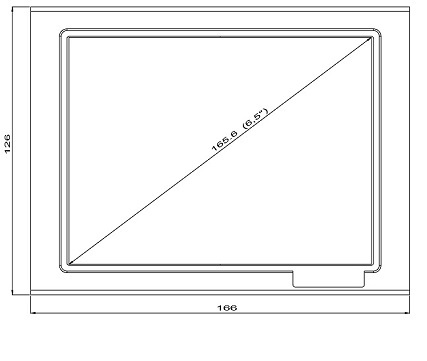



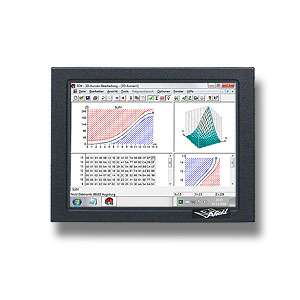
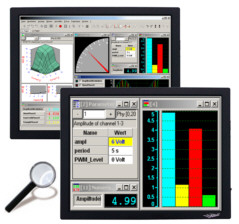 In most cases, a relatively high resolution is desired for a display, but for this the display is mostly large and less integrable. A smart solution here is the unique >>display magnifier<< which is possible by setting via the display menu and activated with a display key combination.
In most cases, a relatively high resolution is desired for a display, but for this the display is mostly large and less integrable. A smart solution here is the unique >>display magnifier<< which is possible by setting via the display menu and activated with a display key combination.
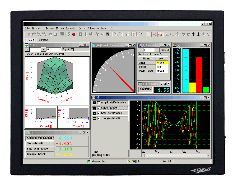 With its electronic "display-lens" it is possible to get any display window with any user-defined magnification. Once only adjusted, then easily can be toggled with the two push-buttons "Enter + Adjust" from the original frame to the adjusted "lens" window, and vice verca.
With its electronic "display-lens" it is possible to get any display window with any user-defined magnification. Once only adjusted, then easily can be toggled with the two push-buttons "Enter + Adjust" from the original frame to the adjusted "lens" window, and vice verca.