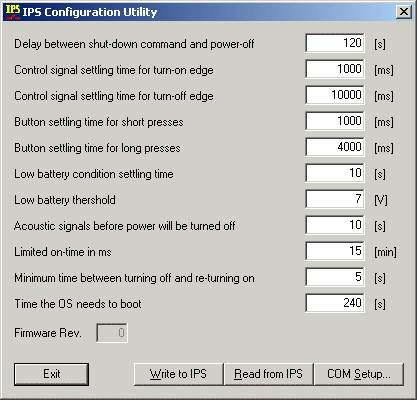IPS Configuration Utility for Windows 9x/ME/NT/2000/XP
- Download IpsConfig.zip (102 k).
- Unzip the file in a temporary directory.
- Start IpsConfig.exe.
- Note: IpsConfig requires firmware revision 4 (from Aug. 02, 2002) or later. Since Hardware Rev. 4.0 this tool is no longer supported for all IPS variants 1EMIPS-STE...
After starting the application, all parameters are initialized to their default values. You can either enter the desired values or you can load it from another Nickl IPS.
To setup a data transfer, the internal cirquitry of Nickl IPS must be powerd. This can be achieved by applying voltage to the ENABLE input or by pressing the key. Additionally a 1-by-1 RS-232 cable must be connected between the RS-232(a) interface of the Nickl IPS and your PC. Press COM Setup to define the interface on your PC.
With Write to IPS all parameters are uploaded to the Nickl IPS and with Read from IPS all values are read out of the IPS.